[embedded content]
早上上班路上我喜歡打開 Flipboard 看新聞,坐進辦公室我會啟動番茄鐘工具開始工作計時,中午時或許利用 Pocket 在午餐時間讀讀稍後閱讀文章,下午開會時則打開 Evernote 做隨筆記錄,傍晚回家路上打開 Google Music 聽音樂,晚上可能打開運動記錄 App 做追蹤,而到了假日或許最常打開 Google 地圖與相機。
這裡的重點是,我們在不同時間情境使用不同 App,有工作、休閒、旅行、通訊或閱讀需求,而這些時間情境常是固定循環。那麼,有沒有可能讓手機桌面首頁跟著時間情境自動替換常用 App?這就是今天要推薦的這款 Android App:「Methodic smart shortcuts」幫你做的事。
有些工具或方法第一次看到時不一定有感覺,但有第二次機會看到時忽然就看上眼了,「Methodic smart shortcuts」這款去年推出的 Amdroid App 對我來說正是如此,可能剛好在思考手機桌面如果能彈性變化更好(例如:用 Smart Launcher 打造我的週末旅遊專用手機 ),而因此會想試試這樣的智慧型捷徑。
「Methodic smart shortcuts」使用起來非常簡單,安裝後在桌面擺上 widget 小工具即可,後續你就正常依據習慣使用手機,「Methodic smart shortcuts」會自動統計你在每個不同時段常用的 App,學習你的習慣。
等到學習起碼一週以上,「Methodic smart shortcuts」就可以在各種不同的時間情境下自動顯示你過去常用的 App。
實際效果可以參考本文開頭的影片,這樣做的好處就是,桌面首頁顯示的應用程式捷徑是彈性變動的,會依序你的需求自動調整,白天時顯示工作用軟體,晚上時顯示休閒用 App(或者你的習慣剛好相反?)。
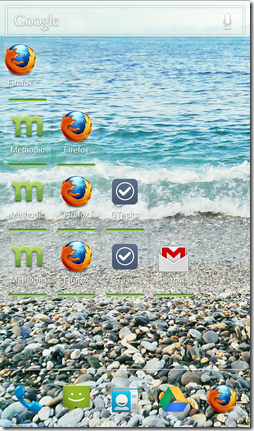

你什麼都不用設定,唯一要做的,就是在桌面上長按後開啟小工具安裝選單,把一個「Methodic smart shortcuts」小工具擺上桌面,可以選擇顯示三個到一個的常用 App 捷徑。

進入「Methodic smart shortcuts」的設定鐘,可以在「 Methodic precision level 」中看到目前的學習進度,百分比愈高,桌面顯示的常用 App 就會更符合你的使用習慣。
如果有些自動記錄的常用 App 你不希望顯示在桌面,那麼可以到設定中的「 Add/remove items 」中,勾選那個 App,這樣該項目就不會顯示到桌面的常用捷徑列。


另外在日曆分頁中,可以依據一週的天數,看到每一天每個時段你通常使用什麼 App 的紀錄清單。
我自己也是剛剛開始使用「Methodic smart shortcuts」,但我很喜歡他的這個想法,也希望他真的有幫助,可以讓我們在不同時間情境替換桌面的常用 App 捷徑,增加工作效率。
有興趣的朋友也可以跟我一次試試看,交流使用心得。

This entry passed through the Full-Text RSS service — if this is your content and you're reading it on someone else's site, please read the FAQ at fivefilters.org/content-only/faq.php#publishers. Five Filters recommends: 'You Say What You Like, Because They Like What You Say' - http://www.medialens.org/index.php/alerts/alert-archive/alerts-2013/731-you-say-what-you-like-because-they-like-what-you-say.html
 留言列表
留言列表 留言列表
留言列表